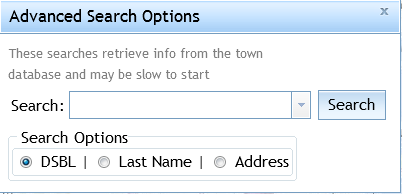This section is a "How To", providing the user with a quick tutorial on how to view basic information about sales and build a comparables list
This section is a "How To", providing the user with a quick tutorial on how to view basic information about sales and build a comparables list
| Code | Description |
|---|---|
| b | Bargain And Sale Deed |
| w | Warranty Deed |
This section allows the user to remove sale properties that they know they dont need.
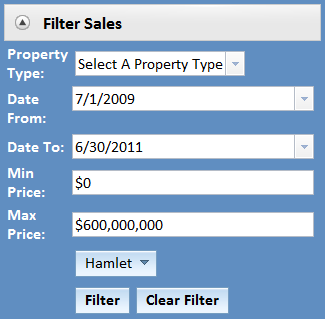
The address search options given include basic and advanced. The advanced search is a search on values that are within the Town of Southampton's address database. If a location or value cannot be found the value typed in is inccorect or it doesnt exist within Town limits. The basic search is less formal but provides users with addional flexability users can search for locations by name as well as address. The same type of functionality that is commonly found on Bing Maps